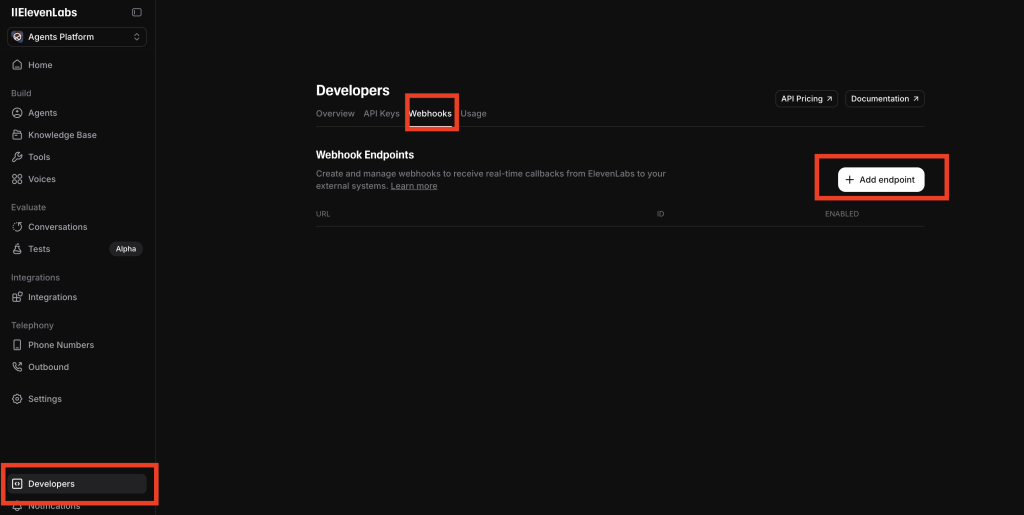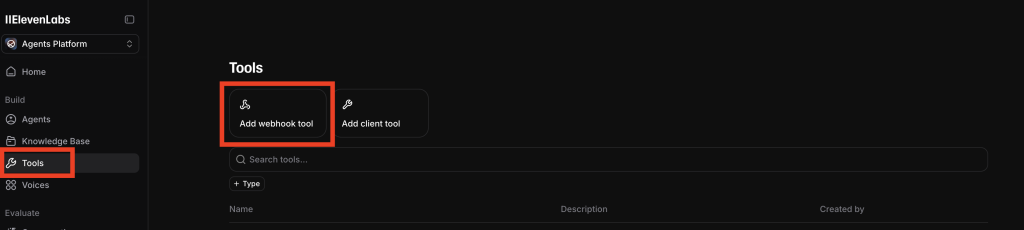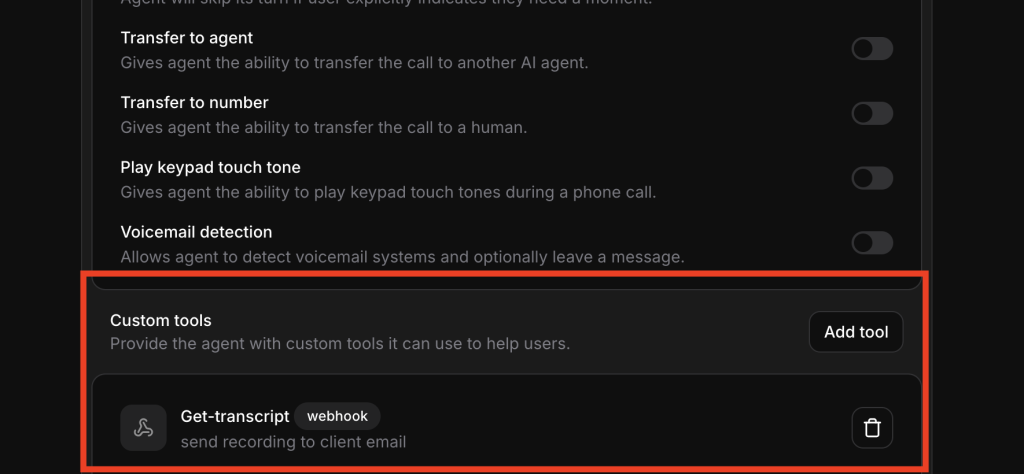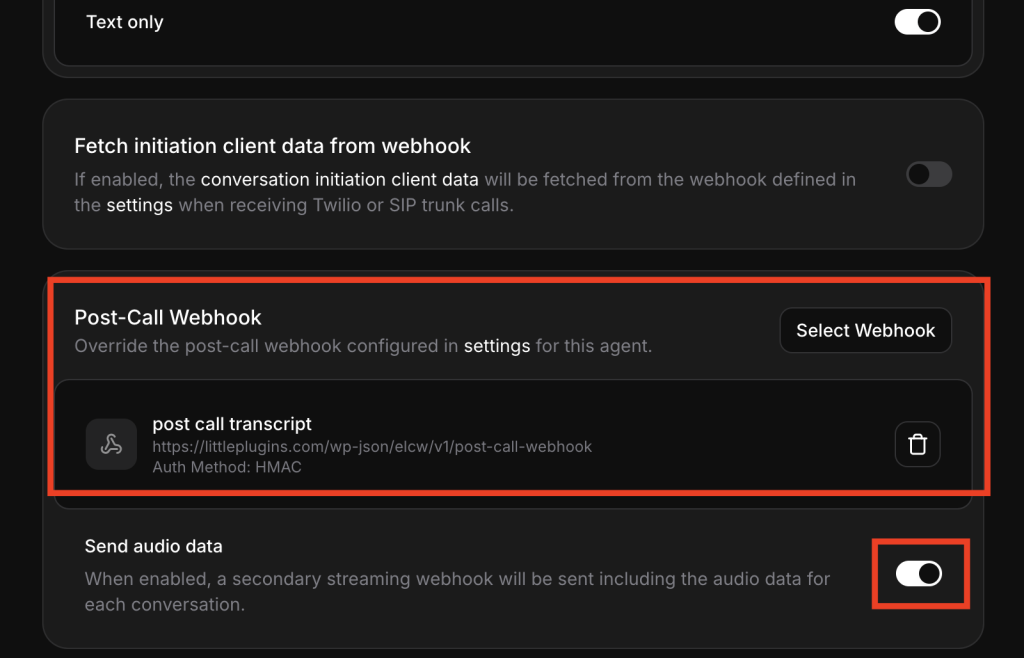Home » How to set up post call transcript email webhook in Elevenlabs.
How to set up post call transcript email webhook in Elevenlabs dashboard.
This tool allows you to have an email transcript sent to an email address once a call or chat is completed.
The transcript includes a summary, the full text of the conversation and an mp3 audio file if the voice mode was used.
Time to setup < 5mins
How to set up the webhook email transcript tool in ElevenLabs.
Step 1:
Login to eleven labs dashboard and navigate to Developers > Webhooks and add an endpoint for your URL.
Endpoint URL: https://Your-Domain-HERE/wp-json/elcw/v1/post-call-webhook
Description: post call transcript
Copy the webhook secret and paste into the white label plugins’ settings page in “Webhook secret” field.
Step 2:
Navigate to Tools > Add Webhook Tool
Click edit as JSON in bottom left and paste the following with the url changed to your domain.
{
"type": "webhook",
"name": "Get-transcript",
"description": "send recording to client email",
"disable_interruptions": false,
"force_pre_tool_speech": "auto",
"assignments": [],
"api_schema": {
"url": "https://Your-Domain-HERE/wp-json/elcw/v1/post-call-webhook",
"method": "GET",
"path_params_schema": [],
"query_params_schema": [],
"request_body_schema": null,
"request_headers": [
{
"type": "value",
"name": "blue",
"value": "trans"
}
],
"auth_connection": null
},
"response_timeout_secs": 20,
"dynamic_variables": {
"dynamic_variable_placeholders": {}
}
}